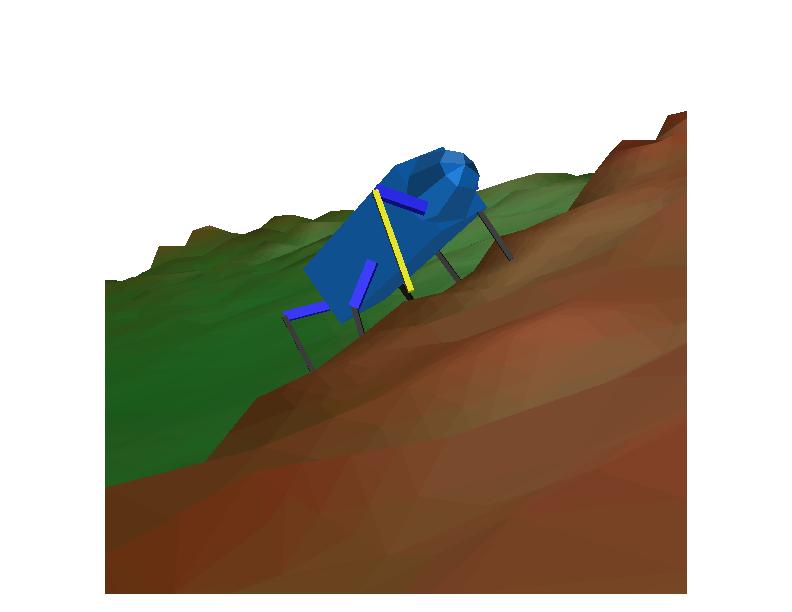
THE LEGGED ROBOT SIMULATOR
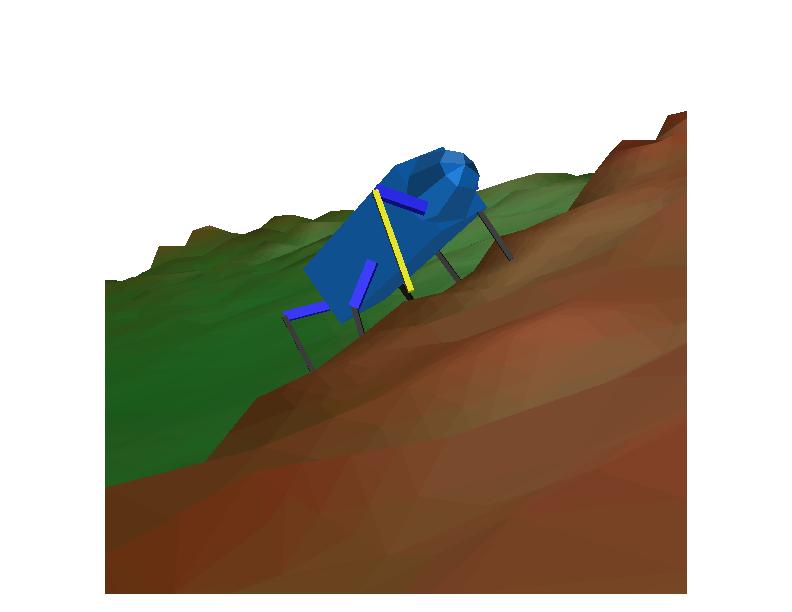
The legged robot simulator gives you the chance to test your control algorithms for legged robots with four or more legs walking on rough terrain. The simulated robots can have different shapes and number of legs and are provided with different sensors (touch sensors at feet, an active camera to detect landmarks,...). With our controller (not included in the downloable simulator package), robots with different shapes and number of legs can be controller to follow user-specified heading commands even when walking over rough terraint.
Images from the simulator:
A general view of the simulator windows.
A sequence of snapshots of the robot following a on-line commanded trajectory over flat terrain.
A sequence of snapshots of the robot climbing a step.
A spider-like robot (simulated with the same software) and the result of a complex trajectory following test.
The simulator manual is available on-line.
To install the simulator...
You need:
A computer running under Solaris, SGI (Silicon Graphics) or Linux (see note).
The simulator package (, 3.5Mb).
Once you have got Geomview and Xforms, to install the simulator you have to execute:
gunzip legsim.tar.gz
tar xf legsim.tar
in a command line. This creates a diretory called 'sim'. To execute the simulator type:
cd sim
and execute the scripts
compile user_tripod
sim
You might have to use
source compile user_tripod
source sim
depending on the shell you use.
This starts the simulator with a flat terrain and a typical hexapod robot running the controller comented in the manual.
The simulator can be also installed under Linux. If you want do to it, you have to retouch the makefile file changing some library directories (openwin should become X11R6,...) and it might be convinient to retouch the compile script so that the make command uses the make.sgi (which is the SGI and Linux compatible makefile).