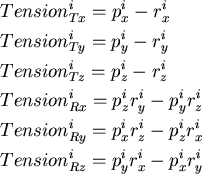
A balance is a measure of the position of the robot's body with respect to feet positions along a given dof. These measures are evaluated by comparing each leg position at a given moment with respect to a reference position that is at a fixed place with respect to the body.
The difference of the position of a single leg with respect to its current reference position along a given dof is called the tension of this leg. There is a physical analogy that can illustrate the meaning of the tension. If we imagine that each leg is attached to the reference position by an ideal spring, then the tensions correspond to the forces and moments that the spring would exert on the robot's body.
Formally, if pi=(pix,piy,piz) is the current position of a leg and ri=(rix,riy,riz) is its reference position, we can compute as many different tensions as possible dof in the Euclidean space (i.e., Tx, Ty, Tz, Rx, Ry, Rz):
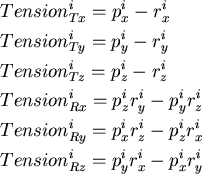
A balance measure is the sum for all legs of the tension in a given dof.
Normally, the reference position of a leg should be the central position of its workspace (the one reached when all motor angles are zero) but the user can select another initial reference position and he can change the reference from the robot controller using the appropriate set of functions (see section 3.2.7).
Obviously, tensions (and so balances) are different according to frame of reference to which leg and reference positions are referred (it is like computing the resulting force exerted by the virtual springs at different points). In our simulations we use a special frame of reference located at the center of gravity of the polygon conformed by the reference positions (see figure 3.2) since, in this way, tensions are independent of measures as for instance the height of the robot.
A gesture is a coordinated movement of legs in one dof consisting in applying the same transformation matrix to a given set of legs. The execution of a gesture (as any leg movement) produce a modification of the tensions values.
The balance panel (figure 2.8) shows the current balance value in the six possible dof. The buttons + and - for each dof allow to execute positive and negative gestures in the corresponding dof. The executed gestures have a fixed magnitude (0.15 units for translations and 0.15 degrees for rotations). After a gestures is executed, the balance values are updated. If this is not the case, the Refresh button can be pushed to update them. The small top buttons allow to select the set of legs that are affected by gestures.
The selector just under the balance values allow to choose whether the gestures have effect of the robot's body or not. In general an infinite friction between legs and ground is simulated and when legs are moved using gestures, the result is that legs keep in the same position as they are and the robot's body is displaced. When we choose the gestures to have no effect on the body, then no friction is simulated and legs slip on the ground without displacing the robot's body.
The Reference button shows a sub-panel with the current values of the reference positions expressed in the robot frame of reference (remember that leg positions can be queried using the panel described in section 2.1.5). The references panel can be close by pushing the Hide button.
The Tension button shows a sub-panel with the current tensions for all legs and dof. As usual, in this panel, the Refresh update the tensions values and the Hide button closes the panel.
Finally, the Hide button closes the balance panel.