Accessibility
We have tried to make this website accessible to as many users as possible. Therefore, we paid special attention to meet website accessibility regulations. Because of that:
This site meets the priority points 1 and 2 (level AA) defined in the
specifications of
Web Content Accessibility Guidelines (WCAG 1.0).
Furthermore, web techniques used in this web are compliant with the
specifications for both XHTML 1.0 and CSS, also recommended by WAI.
The advantages entailed are, among others:
- Facilitating access for people regardless their physical or cognitive condition, or its environment.
- Allowing access with different user agents (mouse, keyboard …)
- Presenting a clear and well structured content.
- Improving navigation and user experience.
Access keys
Access keys are a navigation technique that allows browsing quickly, using the keyboard by including links to the main sections. These are the access keys available on this site:
- 1 Home
- 2 "Research" section
- 3 "Publications" section
- 4 "Tech Transfer "section
- 5 "Education" section
- 6 "Staff" section
- 7 "Join Us" section
- 8 "Reach Us" section
- 9 "Intranet" section
The use of access keys depends on the user's browser and operating system. Some cases are:
- Internet Explorer: Hold down the Alt key, press the access key, release both keys and press Enter.
- Firefox: Hold down the Alt key + Shift key and press the access key.
- Google Chrome / Chromium: Hold down the Alt key and press the hot key associated.
- Opera: Hold down the Shift key, Esc and press the access key.
- Mac OS: In general, hold down the Ctrl key and press the access key.
Contact
If you find any problem navigating or viewing this site, please let us know via the email: webmaster@iri.upc.edu
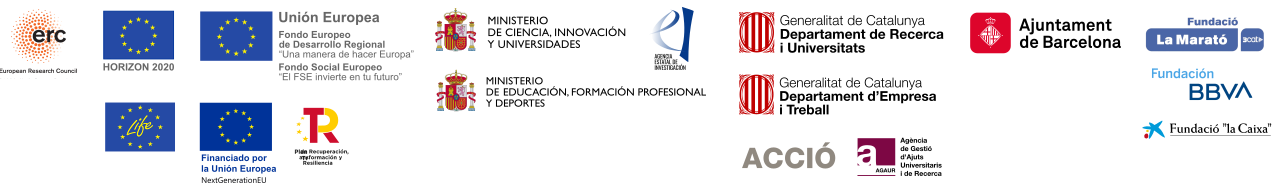

Follow us!