The example of the RAM paper allowing translations for the end-effector.
This example is treated following these steps (from the main CuikSuite folder):
- Generate the equations:
- Solve the problem: The 125 (approx) solution boxes are stored in the file examples/Welding/Welding1D.sol. To isolate the same configuration space at different resolutions just adjust the SIGMA parameter. Parameters are declared in the examples/Welding/Welding1D.param file.
- Sort and visualize the valid movements: The solutions are determined in no special order. We sort them so that we can visualize the solution configurations with continuity. Use the slider to move backward and forward along the 1-dimensional solution set:
- Visualize the configuration space: To obtain the colors of the plot shown below requires some manipulation in geomview (showing the bounding box, changing the colors for the faces to white, and changing the shading model to constant).
- bin/cuikplot3d examples/Welding/Welding1D.sol 5 13 14 0 Welding1D.gcl
- geomview Welding1D.gcl
If your are new to geomview (the program used for visualization in the CuikSuite) this tutorial might help you.
Jump to the previous example: a 0-dimensional case.
Jump to the next example: determine the workspace boundary.
Definition in file Welding1D.world.

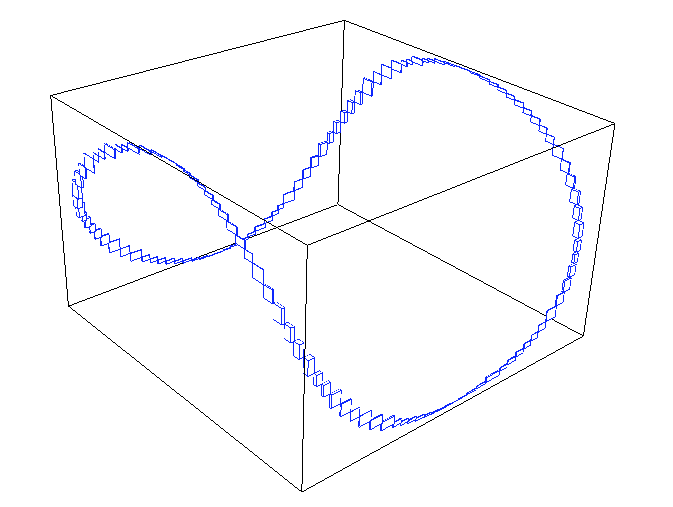
Follow us!